Bonsoir à tous,
Un petit question, qu'avez vous comme logiciel instructeur avec fsx qui marche en réseau ?
Je suis à la recherche d'un petit logiciel gratuit (Je ne cherche pas de la performance, juste la capacité de faire deux trois pannes basique et voir deux trois données sympa c'est tout )
merci pour vos réponses
loic
Logiciel instructeur
16 messages
• Page 1 sur 2 • 1, 2
Re: Logiciel instructeur
Ça peux certainement se faire avec FSUIPC et les commandes simples de FSX associé au clavier comme par exemple "toggle engine1 failure"
-
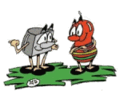
fab - Messages: 4480
- Inscription: 26/12/12
- Localisation: Roubaix
Re: Logiciel instructeur
Merci fab pour ta réponse l idée est bonne mais il me faudrait quand même une petite interface car le but est de sépare le simu et le poste instructeur. De plus, des personnes sans connaissance doit pouvoir l utiliser (car ce simu sert pour de la formation )
- bonderman
- Messages: 35
- Inscription: 18/11/14
Re: Logiciel instructeur
Ok, si tu ne reçois pas de réponse, et quand j'aurais avancé sur le driver des jauges de Fix, je peux te faire cette interface dans l'esprit des jauges que j'ai développées. ...interface simple fait de quelques boutons ...
J'ai vu quelques offset prévus pour les pannes d'instruments et de moteur.
Si tu trouves d'autres offset ou fonctions ?
Fabien
J'ai vu quelques offset prévus pour les pannes d'instruments et de moteur.
Panel failure modes (FS2002 and FS2004 only): one byte flag/control for each of the following “partial panel” modes
3BD6 ADF1
3BD7 ASI
3BD8 Altimeter
3BD9 Attitude Indicator
3BDA COMM1
3BDB COMM2
3BDC Compass
3BDD ? (unknown)
3BDE Engine (see 0B6B for separate engines)
3BDF Fuel Indicator
3BE0 Heading Indicator
3BE1 NAV1
3BE2 NAV2
3BE3 Pitot heat
3BE4 Transponder
3BE5 Turn Co-ordinator
3BE6 Vacuum
3BE7 VSI
Si tu trouves d'autres offset ou fonctions ?
Fabien
-
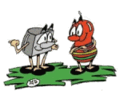
fab - Messages: 4480
- Inscription: 26/12/12
- Localisation: Roubaix
Re: Logiciel instructeur
Et pourquoi pas une interface "harddware"? Ca serait encore plus simple que de faire un soft.
Un panneau avec des touches pour chaque panne.
Un panneau avec des touches pour chaque panne.
i7 2600k/P8P67pro/16Go PC3 17000/RX 580/SSD 250 Go et 120Go/W10x64
https://www.facebook.com/cessna150.sim
https://www.facebook.com/cessna150.sim
-

FiX - Messages: 4673
- Inscription: 8/01/10
- Localisation: Reims/Maubeuge
Re: Logiciel instructeur
C'est faisable de base avec FSUIPC/WIDEFS
on peut inclure des boutons dans la fenêtre WIDEFS
Ci-dessous un extrait du manuel WIDEFS (page 8 à 11)
(WideFS User Guide du 11/02/2012)
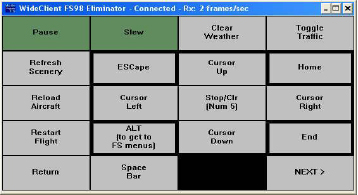
on peut inclure des boutons dans la fenêtre WIDEFS
Ci-dessous un extrait du manuel WIDEFS (page 8 à 11)
(WideFS User Guide du 11/02/2012)
- Code: Tout sélectionner
Button Screen Facilities
You can have the WideClient window itself turn into an array of ―buttons‖. The window becomes a regular matrix of rectangular
buttons, by default as many as will fit in the particular size of window set. These are actually ―virtual buttons‖ and operate the 288
virtual buttons provided in FSUIPC, numbered as Joystick 64, Button 0 up to Joystick 72, Button 31 (with 32 buttons on each of 9
imaginary ―joysticks‖). These buttons can, in turn, be programmed to do just about anything in FSUIPC‘s Buttons page.
The main use of this will be for touch-sensitive screens in cockpits, for all those FS-related (and perhaps Instructor Stationrelated) things you need access to but which certainly aren‘t part of a real cockpit. It beats having a mouse and keyboard ar ound
by miles! As a fairly simple example, look at the picture below, which is what appears on my Lilliput 7" touch
sensitive screen (which, incidentally, is just right for mounting in an enclosed cockpit):
A more extensive example, using all of the facilities about to be described, is provided in the Appendix at the end of this
document.
To use this facility you need to place the parameter
ButtonScreen=Yes
into the [User] section of the WideClient.INI file, then add a completely new [ButtonScreen] section to the WideClient.ini file.
Here's an example (this is for the screen above). Explanations are given below.
[ButtonScreen]
Size=4,5
0=T"Pause"
1=T"Slew"
2=B"Clear\rWeather"
3=B"Toggle\rTraffic"
4=B"Refresh\rScenery"
5=Ba"ESCape"
6=Bt"Cursor\rUp"
7=Ba"Home"
8=B"Reload\rAircraft"
9=Bl"Cursor\rLeft"
10=B"Stop/Clr\r(Num 5)"
11=Br"Cursor\rRight"
12=B"Restart\rFlight"
13=Ba"ALT\r(to get to\rFS menus)"
14=Bb"Cursor\rDown"
15=Ba"End"
16=B"Return"
17=B"Space\rBar"
Explanation:
The Size parameter is optional. It gives the desired button matrix size in terms of buttons wide by lines of buttons high. Here I‘ve
fixed it to 4 x 5 as you can see, as this suits my 7‖ display and fixing it like this allows me to develop it and test it, wi th that
correct size, on another PC with a larger screen.
If you omit the size parameter then WideClient will fit in as many buttons of a finger-usable size as it can inside its Window. Just
maximise the Window for the most on your screen.
The numbers 0= etc can run from 0 to 1023 max. Note that these are NOT the button numbers (they used to be, in earlier versions
of WideClient). They are screen position reference numbers. If the screen is 4 x 5, then references 0 –19 are on the first page, 20–
39 are on the second, and so on. The numbering runs left to right from the top left corner to the bottom right corner, just like rows
of text.
Button numbers are assigned in reference number order, from 0 (joy# 64, btn# 0) to 287 (joy# 72, btn# 31), but some parameter
types will reserve a space on the display for management functions such as selecting the page to go to, or even declaring an
unused position. These do not get button numbers allocated. All this will now hopefully be made clear.
In the part after the = the first character should be one of
First, an optional background colour selector digit, 0–9. Note that if you override Toggle button background colours this
way, they will not switch to show the toggled state. Colour settings are described below.
Then/or one of these:
B is for Button: this declares an ordinary button, i.e. push on, release off. These go Blue when you touch them.
T is for Toggle: push once, it‘s on, push again, it‘s off. Dull green when off, bright Red when on.
TN is the same as T, for Toggle, except that WideClient assumes the toggle condition is oN initially, rather than off.
P is for ―Previous‖, meaning go to the previous page, if any
N is for ―Next‖, meaning go to the Next page if any
G is for ―Go to‖, and is followed by a line reference number. The page displaying that slot is the target.
U is for ―Unused‖. It will just be black and unresponsive. The place where the default ―< PREV‖ button would
have gone in the first page shown above is effectively an automatic ―U‖ entry. Note that no virtual button
number is reserved for an Unused position. If you merely want to reserve a place for use later, give it a blank
label and colour it as you wish, even black so it is indistinguishable from ―Unused‖ (except that it will still send
its button number to FSUIPC). Blank labels can be obtained by using spaces .
Then there are optional letters for border highlighting (thickening), so you can divide up the matrix on screen or highlight special
areas. See the picture above where you will see its usefulness. The letters are:
a all 4 borders
t top border
l left border
r right border
b bottom border
You can combine them, for instance ltr (in any order).
Then there‘s an optional Label for the button, in quotes (""). You can have up to 3 lines (with \r between them). The program
doesn‘t automatically wrap them, you have to fit the text in yourself.
If there's no label the default label for a ―T‖ or ―B‖ button definition is "Button N\rJ,B" where N is the virtual button/line number
(0–287) and J,B are the Joy,Btn numbers as seen by FSUIPC. For ―G‖ it will be ―Go To‖ and the reference, and for ―P‖ and ―N‖ it
will be the default ―< PREV‖ and ―NEXT >‖. Naturally ―U‖ (Unused) has no label.
If, on any particular page, you do not use the P, N or G facilities to define your own method of moving to different pages, the
program plants the PREV and NEXT buttons as the last two on that page, and moves whatever you had there to the next. This
means that the default presentation, with no use of the newer P, N and G facilities, will still look as it does in the example
provided.
If you resize the window the buttons are resized and rearranged accordingly. The definitions in the INI file are re -read as well
when it is resized, so you can take advantage of that when making changes to avoid having to close and reload WideClient. For
actual operation, though, it is best either to use the Size parameter, or to keep it maximised (set Visible=Max in the [Config]
section, for example).
When WideClient is not connected, the buttons will all be blank and inoperative. They may actually flash if you are losing and
regaining connections to WideServer.
Page titles:
You can have an extra line, across the whole button screen, giving a page title. This uses the same font, but a different background
colour (colour 8, a blue unless changed as mentioned in the next section).
Titles are of up to 64 characters, specified in lines like this:
Title1=‖This is the title for Page 1‖
Lines can be provided for pages up to 99. Even if only one page title is provided, the title space is reserved on everty page so that
the button rectangles don‘t vary in size.
Colour settings:
There are only 5 default colours. These are numbered 0 to 3 (by default 4–7 act like 0-3), and 7:
0 Light gray, for ordinary buttons which have been labelled
1 A light blue, not currently used automatically
2 The light green used for Toggle buttons when not set
3 The pink used for Toggle buttons when set
7 Light blue used for page titles
These can be changed, and you can add 5 more colours numbered 4 to 6 and 8 and 9 if you wish. Colours can be forced for
individual button spaces (including replacing the darker gray of Prev, Next and GoTo buttons) by prefixing the parameter with the
colour number, 0–9 as already described.
Specify colours as follows:
ColourN= r, g, b
Where N is the number, 0–9, and r, g and b are the Red, Green and Blue components as a number from 0 (none) to 255 (full).
In deference to my American users, the spelling ―Color‖ is also accepted. ;-)
For example: Colour3=255,0,0
Will produce pure red at its maximum, and this will replace the Toggle set indication pink.
Note that if WideClient judges the background to be on the dark side, it will automatically make the text colour white instead of
black.
Font size:
The font size can be set, too, within reason. You'd need to take care with this though:
FontSize=X,Y
where X is the width and Y is the height, as relative values based on 10x point sizes. The default font is approximately 240,240, so
judge changes relative to this.
The rest of the Example:
To complete the above example, here‘s the FSUIPC [Buttons] section entries corresponding to the 18 virtual buttons programmed:
609=P64,0,C65794,0
610=U64,0,C65795,0
611=P64,1,C65731,0
612=U64,1,C65730,0
613=P64,2,K87,11
614=P64,3,C1009,0
615=P64,4,C65562,0
616=P64,5,K27,8
617=P64,6,K38,8
618=P64,7,K36,8
619=P64,8,C66512,0
620=P64,9,K37,8
621=P64,10,K12,8
622=P64,11,K39,8
623=P64,12,C65591,0
624=P64,13,K0,24
625=P64,14,K40,8
626=P64,15,K35,8
627=P64,16,K13,8
628=P64,17,K32,8
Note that, in order to get all the desired results some editing in the FSUIPC.INI file was necessary. Some of the keys enabled
actually allow FS‘s Menus to be used. Pressing the ALT key on its own starts the process. To get this programmed in FSUIPC yo u
need to tell it to produce a normal combination which it will accept, eg. Shift+Alt+A. This will give you an entry K65,25 in the
file. Change that to K0,24 and you will get just the ALT. The ―0‖ is a ―null‖ character not featured on the keyboard. You wil l see
this result in line 624 above.
The other one you may need to edit is the ESCape key. This is K27 as seen in line 616.
Incidentally, the Clear Weather key encoding is Shift+Ctrl+W, which is how it is programmed in FSUIPC‘s ―Hot Keys‖ page.
Buttons programmed to produce keystrokes will be detected as hot keys by FSUIPC or any application using FSUIPC‘s
programmable hot keys facilities.
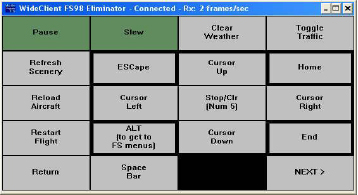
A+
Alain
Alain
-

algue14 - Messages: 1640
- Inscription: 20/04/09
- Localisation: Caen ; Normandie
Re: Logiciel instructeur
Salut Fix, c'est vrai qu'il y a toujours des input qui ne servent pas sur nos cartes ! Et au moins les inters on voit bien leur position !
Salut Alain,
pas mal cette fonction de widefs !
encore un truc que je découvre !
Surtout que si je fais un logiciel il faudra de toute façon widefs !
Et on peut afficher des valeurs ?
Fabien
Salut Alain,
pas mal cette fonction de widefs !
encore un truc que je découvre !
Surtout que si je fais un logiciel il faudra de toute façon widefs !
Et on peut afficher des valeurs ?
Fabien
-
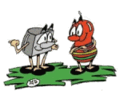
fab - Messages: 4480
- Inscription: 26/12/12
- Localisation: Roubaix
Re: Logiciel instructeur
ben en fait je suis tombé sur ce paragraphe un peu par hasard 
en cherchant si on pouvait envoyer des commandes clavier ou joystick via widefs
Alors pour afficher des valeurs ben..............., voir :WideFS User Guide du 11/02/2012

EDIT:
J'ai repris la doc Widefs, j'ai rien trouvé pour afficher quoi que ce soit.
on peut juste (si on peut dire) envoyer des équivalents "boutons" à FS
en cherchant si on pouvait envoyer des commandes clavier ou joystick via widefs
Alors pour afficher des valeurs ben..............., voir :WideFS User Guide du 11/02/2012
EDIT:
J'ai repris la doc Widefs, j'ai rien trouvé pour afficher quoi que ce soit.
on peut juste (si on peut dire) envoyer des équivalents "boutons" à FS
A+
Alain
Alain
-

algue14 - Messages: 1640
- Inscription: 20/04/09
- Localisation: Caen ; Normandie
Re: Logiciel instructeur
Bonjour à tous et bravo à tous pour les découvertes concernant FSUIPC!
Du coup, j'ai moi aussi cherché dans la doc de FSUIPC.
Il existe un script en LUA fourni avec FSUIPC qui permet via WideClient d'afficher tout un tas de paramètres sur un PC déporté.
Le script Lua pour WideClient est MyDisplay.lua, installé dans le répertoire documentation de FSUIPC.
Avec l'astuce indiquée par Alain (les boutons virtuels) et le retour de paramètres donnés par ce script, on devrait pouvoir arriver à qquechose, et avoir un début de console instructeur sur PC déporté?
C'est du moins l'impression que j'ai, car je ne sais pas programmer en Lua.
A moins de travailler avec une jauge déportée de Fab !
!
Ceci dit, quand on voit qu'il faut inclure l'achat de la licence WideFsClient, le rapport coût/développement est peut être élévé par rapport aux solutions toutes faites non freeware.
Il existe plusieurs solutions dont l'instructor station de Luis Gordo qui est LA référence et semble tourner en plus sur Ipad.
https://sites.google.com/site/luisgordo2/instructorstation
Jacques
Du coup, j'ai moi aussi cherché dans la doc de FSUIPC.
Il existe un script en LUA fourni avec FSUIPC qui permet via WideClient d'afficher tout un tas de paramètres sur un PC déporté.
Le script Lua pour WideClient est MyDisplay.lua, installé dans le répertoire documentation de FSUIPC.
- Code: Tout sélectionner
-- Create the display window for 8 values, position x=800, y=400
h = display.create("Jason Fayre Display", 8, 800, 400)
-- Update the display at 1000 msec intervals (see event at end)
function mytimer(time)
-- display 1 = airspeed
airspeed = math.floor((ipc.readSD(0x02BC) / 128) + 0.5)
display.show(h, 1, "Airspeed " .. airspeed .. " knots")
-- display 2 = altitude
altitude = math.floor(((ipc.readDD(0x0570) * 3.28084) / (65536 * 65536)) + 0.5)
display.show(h, 2, "Altitude " .. altitude .. " feet")
-- display 3 = heading
heading = math.floor(((((ipc.readUD(0x0580)/65536) - ipc.readSW(0x02A0)) * 360) / 65536) + 0.5)
display.show(h, 3, string.format("Headng %03d degrees", heading))
-- display 4 = vertical speed
vertspeed = math.floor(((ipc.readSD(0x02C8) * 60 * 3.28084) / 256) + 0.5)
display.show(h, 4, "Vertical speed " .. vertspeed .. " knots")
-- display 5 = mach
mach = math.floor((ipc.readUW(0x11c6) / 204.80) + 0.5)
display.show(h, 5, string.format("Mach %1.2f", mach/100))
-- display 6 = Altimeter
qnh = ipc.readUW(0x0330) / 16
hPa = math.floor(qnh + 0.5)
inches = math.floor(((100 * qnh * 29.92) / 1013.2) + 0.5)
display.show(h, 6, string.format("Altimeter %d hPa, %2.2f inches", hPa, inches/100))
-- display 7 = Radar Contact line 1 decode (waypoint)
display.show(h, 7, RC1)
-- display 8 = Radar Contact line 2 decode (runway)
display.show(h, 8, RC2)
end
-- Adjust timing to taste: 1000 = 1 second
event.timer(1000, "mytimer")
Avec l'astuce indiquée par Alain (les boutons virtuels) et le retour de paramètres donnés par ce script, on devrait pouvoir arriver à qquechose, et avoir un début de console instructeur sur PC déporté?
C'est du moins l'impression que j'ai, car je ne sais pas programmer en Lua.
A moins de travailler avec une jauge déportée de Fab
Ceci dit, quand on voit qu'il faut inclure l'achat de la licence WideFsClient, le rapport coût/développement est peut être élévé par rapport aux solutions toutes faites non freeware.
Il existe plusieurs solutions dont l'instructor station de Luis Gordo qui est LA référence et semble tourner en plus sur Ipad.
https://sites.google.com/site/luisgordo2/instructorstation
Jacques
Ma chaîne YouTube Tutos sur l’A320 par un Pilote de Ligne: https://youtube.com/channel/UCljftuoKBcgeR-WBgYJpuoA
-

JacquesZ - Messages: 2848
- Inscription: 24/11/10
Re: Logiciel instructeur
JacquesZ a écrit:
Ceci dit, quand on voit qu'il faut inclure l'achat de la licence WideFsClient, le rapport coût/développement est peut être élévé par rapport aux solutions toutes faites non freeware.
En même temps, l'achatd' FSUIPC/widefs est quasi indispensable pour un simu.
Ce soft est d'une puissance incroyable et on utilise finalement qu'une toute petite partie, (probablement à cause d'une doc pas très sexy...) mais il y a des perles dans cet add-on.
i7 2600k/P8P67pro/16Go PC3 17000/RX 580/SSD 250 Go et 120Go/W10x64
https://www.facebook.com/cessna150.sim
https://www.facebook.com/cessna150.sim
-

FiX - Messages: 4673
- Inscription: 8/01/10
- Localisation: Reims/Maubeuge
16 messages
• Page 1 sur 2 • 1, 2
Retourner vers Liaisons entreFS et les autres logiciels
Qui est en ligne
Utilisateurs parcourant ce forum: Aucun utilisateur enregistré et 4 invités
